Last Update: 29/05/2025
This example demonstrates how to use static capture in Zoraxy plugins. Static capture allows you to define specific paths that will be intercepted by your plugin, enabling custom handling of requests to those paths.
Notes: This example assumes you have already read Hello World example.
Let’s dive in!
Follow the same steps as the Hello World example to set up the plugin folder structure. Refer to the Hello World example sections 1 to 5 for details.
The introspect configuration specifies the static capture paths and ingress for your plugin.
runtimeCfg, err := plugin.ServeAndRecvSpec(&plugin.IntroSpect{
ID: "org.aroz.zoraxy.static-capture-example",
Name: "Static Capture Example",
Author: "aroz.org",
AuthorContact: "https://aroz.org",
Description: "An example for showing how static capture works in Zoraxy.",
URL: "https://zoraxy.aroz.org",
Type: plugin.PluginType_Router,
VersionMajor: 1,
VersionMinor: 0,
VersionPatch: 0,
StaticCapturePaths: []plugin.StaticCaptureRule{
{ CapturePath: "/test_a" },
{ CapturePath: "/test_b" },
},
StaticCaptureIngress: "/s_capture",
UIPath: UI_PATH,
})
if err != nil {
panic(err)
}
Note the StaticCapturePaths . These are the paths that you want to capture in your plugin. These paths will be registered to Zoraxy and when a user have request that matches these paths (including subpaths), the request will get forwarded to your plugin. In this example, we are intercepting the /test_a and test_b sub-path.
We also defined a new value named StaticCaptureIngress . This is to tell Zoraxy that “if you receive requests that matches the above Static capture paths, please forward the request to this endpoint”. In this example, this plugin asked Zoraxy to forward th HTTP traffic to /s_capture if anything is matched.
Static capture handlers are used to process requests to the defined paths. Similar to ordinary http.HandleFunc, you can register http.HandleFunc as follows.
pathRouter := plugin.NewPathRouter()
pathRouter.RegisterPathHandler("/test_a", http.HandlerFunc(HandleCaptureA))
pathRouter.RegisterPathHandler("/test_b", http.HandlerFunc(HandleCaptureB))
pathRouter.SetDefaultHandler(http.HandlerFunc(func(w http.ResponseWriter, r *http.Request) {
w.Header().Set("Content-Type", "text/html")
w.Write([]byte("This request is captured by the default handler!<br>Request URI: " + r.URL.String()))
}))
pathRouter.RegisterStaticCaptureHandle(STATIC_CAPTURE_INGRESS, http.DefaultServeMux)
The SetDefaultHandler is used to handle exceptions where a request is forwarded to your plugin but it cannot be handled by any of your registered path handlers. This is usually an implementation bug on the plugin side and you can add some help message or debug log to this function if needed.
Here are examples of handlers for the captured paths:
func HandleCaptureA(w http.ResponseWriter, r *http.Request) {
w.Header().Set("Content-Type", "text/html")
w.Write([]byte("This request is captured by A handler!<br>Request URI: " + r.URL.String()))
}
func HandleCaptureB(w http.ResponseWriter, r *http.Request) {
w.Header().Set("Content-Type", "text/html")
w.Write([]byte("This request is captured by the B handler!<br>Request URI: " + r.URL.String()))
}
When the user request any HTTP Proxy Rule with the matching path, these two handlers will response to the request and return the hardcoded string above. Again, this is just for demonstration purpose and you should implement your functions here.
The debug UI provides a simple interface for testing and inspecting requests.
func RenderDebugUI(w http.ResponseWriter, r *http.Request) {
fmt.Fprint(w, "**Plugin UI Debug Interface**\n\n[Recv Headers] \n")
headerKeys := make([]string, 0, len(r.Header))
for name := range r.Header {
headerKeys = append(headerKeys, name)
}
sort.Strings(headerKeys)
for _, name := range headerKeys {
values := r.Header[name]
for _, value := range values {
fmt.Fprintf(w, "%s: %s\n", name, value)
}
}
w.Header().Set("Content-Type", "text/html")
}
This is technically not related to static capturing, but it is really helpful to have a UI to help with printing debug information. You can access the page rendered by this function in the Zoraxy plugin menu. This should be replaced with the embedded web fs used in the Hello world example after the development is completed.
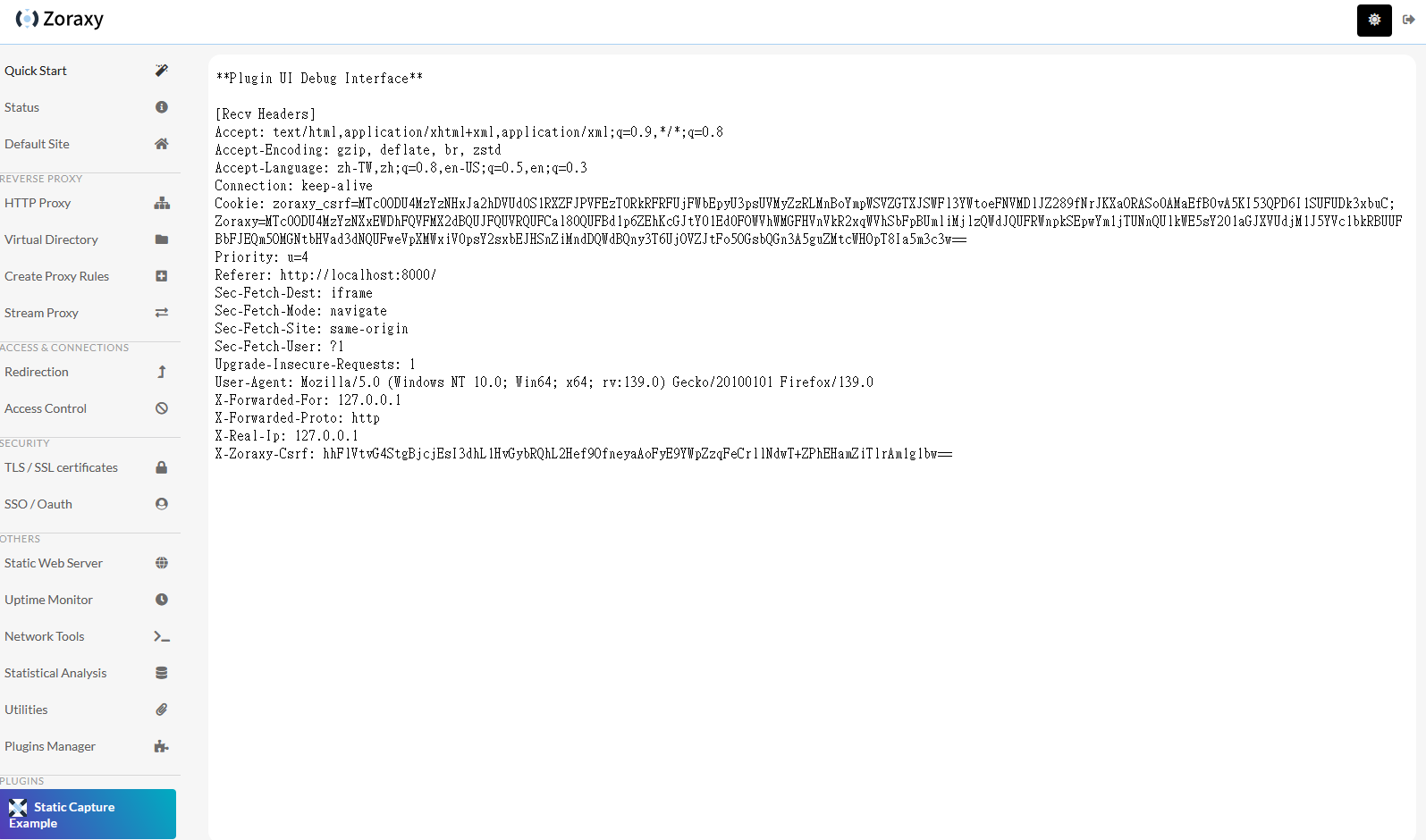
Here is the complete code for the static capture example:
package main
import (
"fmt"
"net/http"
"sort"
"strconv"
plugin "example.com/zoraxy/static-capture-example/mod/zoraxy_plugin"
)
const (
PLUGIN_ID = "org.aroz.zoraxy.static-capture-example"
UI_PATH = "/ui"
STATIC_CAPTURE_INGRESS = "/s_capture"
)
func main() {
runtimeCfg, err := plugin.ServeAndRecvSpec(&plugin.IntroSpect{
ID: PLUGIN_ID,
Name: "Static Capture Example",
Author: "aroz.org",
AuthorContact: "https://aroz.org",
Description: "An example for showing how static capture works in Zoraxy.",
URL: "https://zoraxy.aroz.org",
Type: plugin.PluginType_Router,
VersionMajor: 1,
VersionMinor: 0,
VersionPatch: 0,
StaticCapturePaths: []plugin.StaticCaptureRule{
{ CapturePath: "/test_a" },
{ CapturePath: "/test_b" },
},
StaticCaptureIngress: STATIC_CAPTURE_INGRESS,
UIPath: UI_PATH,
})
if err != nil {
panic(err)
}
pathRouter := plugin.NewPathRouter()
pathRouter.RegisterPathHandler("/test_a", http.HandlerFunc(HandleCaptureA))
pathRouter.RegisterPathHandler("/test_b", http.HandlerFunc(HandleCaptureB))
pathRouter.SetDefaultHandler(http.HandlerFunc(func(w http.ResponseWriter, r *http.Request) {
w.Header().Set("Content-Type", "text/html")
w.Write([]byte("This request is captured by the default handler!<br>Request URI: " + r.URL.String()))
}))
pathRouter.RegisterStaticCaptureHandle(STATIC_CAPTURE_INGRESS, http.DefaultServeMux)
http.HandleFunc(UI_PATH+"/", RenderDebugUI)
fmt.Println("Static path capture example started at http://127.0.0.1:" + strconv.Itoa(runtimeCfg.Port))
http.ListenAndServe("127.0.0.1:"+strconv.Itoa(runtimeCfg.Port), nil)
}
func HandleCaptureA(w http.ResponseWriter, r *http.Request) {
w.Header().Set("Content-Type", "text/html")
w.Write([]byte("This request is captured by A handler!<br>Request URI: " + r.URL.String()))
}
func HandleCaptureB(w http.ResponseWriter, r *http.Request) {
w.Header().Set("Content-Type", "text/html")
w.Write([]byte("This request is captured by the B handler!<br>Request URI: " + r.URL.String()))
}
func RenderDebugUI(w http.ResponseWriter, r *http.Request) {
fmt.Fprint(w, "**Plugin UI Debug Interface**\n\n[Recv Headers] \n")
headerKeys := make([]string, 0, len(r.Header))
for name := range r.Header {
headerKeys = append(headerKeys, name)
}
sort.Strings(headerKeys)
for _, name := range headerKeys {
values := r.Header[name]
for _, value := range values {
fmt.Fprintf(w, "%s: %s\n", name, value)
}
}
w.Header().Set("Content-Type", "text/html")
}
To enable the plugin, add the plugin to one of the tags and assign the tag to your HTTP Proxy Rule. Here is an example of assigning the plugin to the “debug” tag and assign it to a localhost loopback HTTP proxy rule.
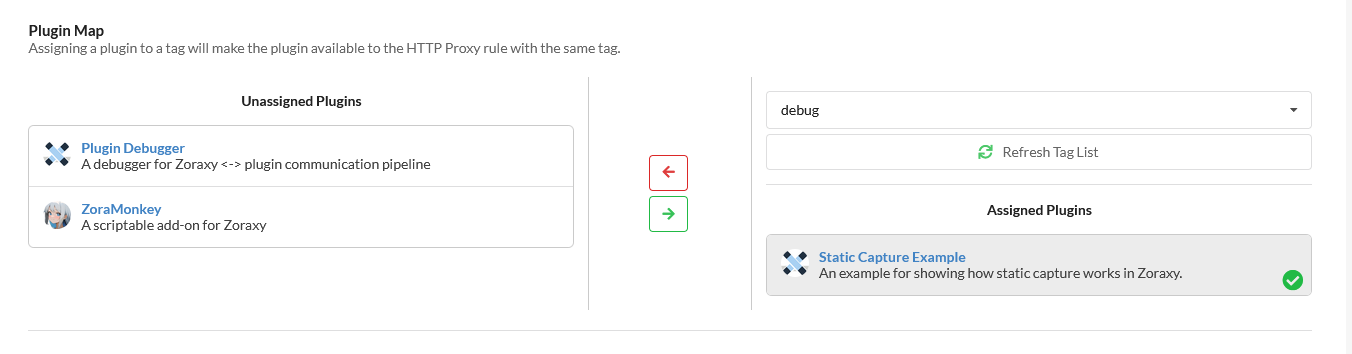
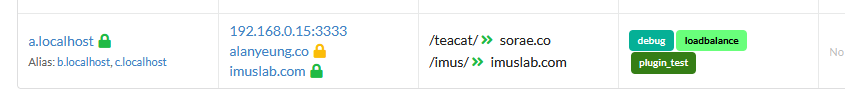
When the plugin is running, requests to /test_a and /test_b will be intercepted by their respective handlers. Requests to other paths will not pass through your plugin and will be handled by the default upstream server set by the HTTP proxy Rule.
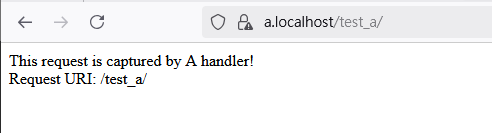
Example terminal output for requesting /test_a :
This request is captured by A handler!
Request URI: /test_a
Example output for requesting /test_b :
This request is captured by the B handler!
Request URI: /test_b
Enjoy exploring static capture in Zoraxy!